Article Wizard
Generate a Full Article with AI in Just 4 Simple Steps

The AI Article Wizard eliminates the need to switch between individual templates for different parts of your article. Instead, it uses an efficient, guided process to help you create a complete, well-researched, and engaging article in just four simple steps. From idea generation to crafting a compelling outline, talking points, and AI-generated images, AI Creator handles the heavy lifting so you can focus on your content strategy.
Step 1: Get Ideas
Begin by describing your topic in detail. The AI Article Wizard offers customisation options that ensure your content is highly relevant and tailored to your goals. Simply provide:
- Topic description: Define the general subject of your article.
- Number of topics: Choose how many key ideas you want to cover.
- Maximum topic words: Set a limit for the word count of each topic.
- Keywords: Manually input keywords or let the AI generate them automatically.
- Writing tone: Specify whether you want a formal, conversational, or casual tone.
- Creativity level: Adjust the AI’s creativity to fit your needs (e.g., high creativity for unique content, low creativity for straightforward articles).
- Point of view: Choose from first-person, second-person, or third-person perspectives.
- Article length: Select the desired word count, from short blog posts to long-form articles.
- Language: Write in your preferred language.
This step forms the foundation of your article, ensuring that the generated content matches your vision & meets your requirements.
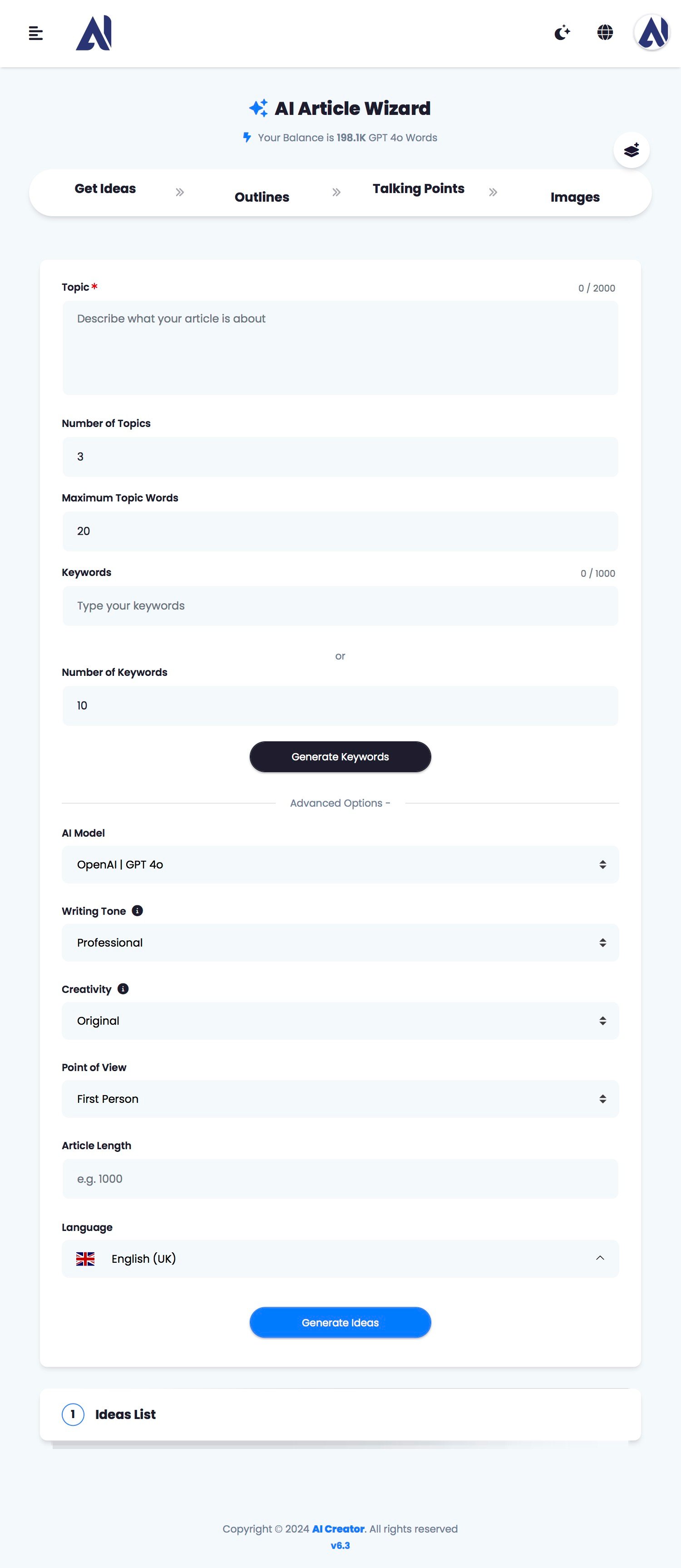
Step 2: Outlines
Once your topics are set, the AI Article Wizard automatically generates a structured outline for your article. This outline provides a clear direction for the flow of content, ensuring that all key points are covered in a logical order. You can modify the outline or let AI follow the suggested structure, giving you flexibility and control over the content creation process.
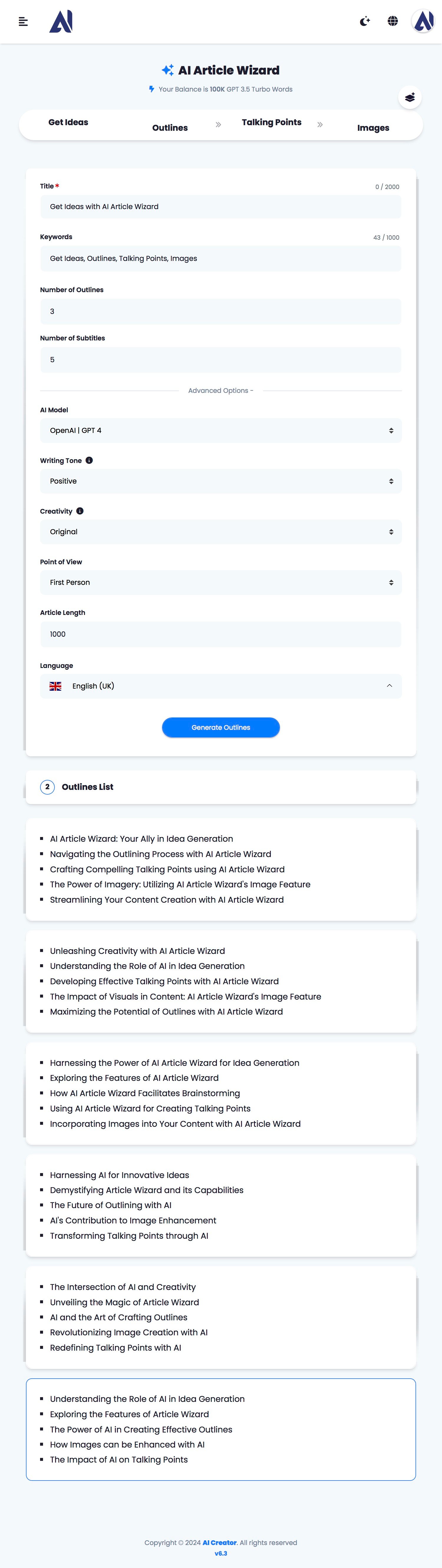
Step 3: Talking Points
After the outline is generated, the AI provides specific talking points for each section. These points ensure that your article contains all necessary information while keeping it concise and relevant. You can review & adjust the talking points or allow the AI to guide the content creation entirely. This stage ensures depth & clarity in each section of your article, making it informative & engaging for readers.
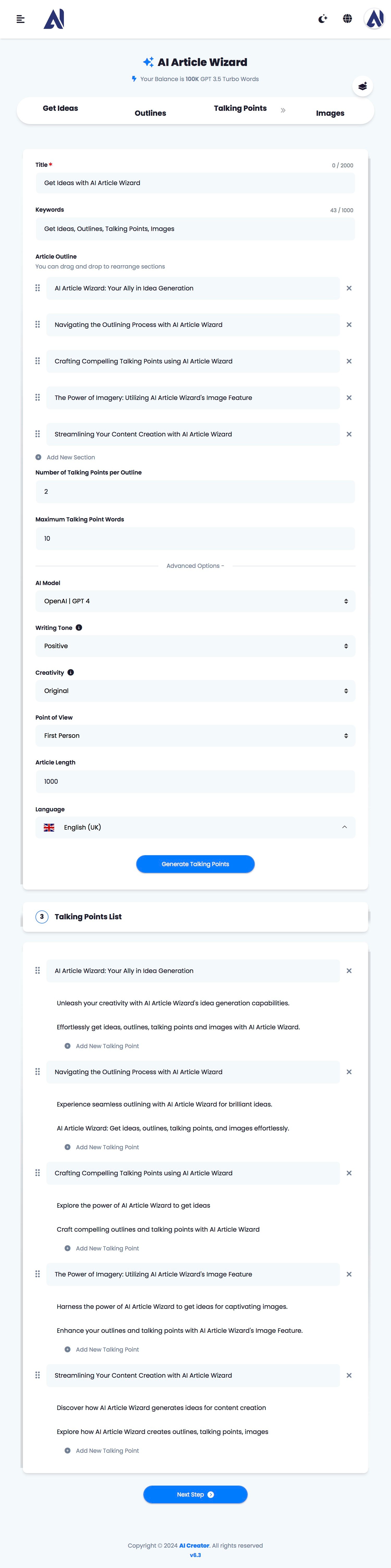
Step 4: Generate an Image with AI
The final touch to your article is a custom image generated by AI. AI Creator allows you to create visual content directly within the Article Wizard. Simply describe the kind of image you want, and the AI will generate it, helping to make your article more visually appealing. This saves you time searching for stock photos & ensures that your image is unique to your content.
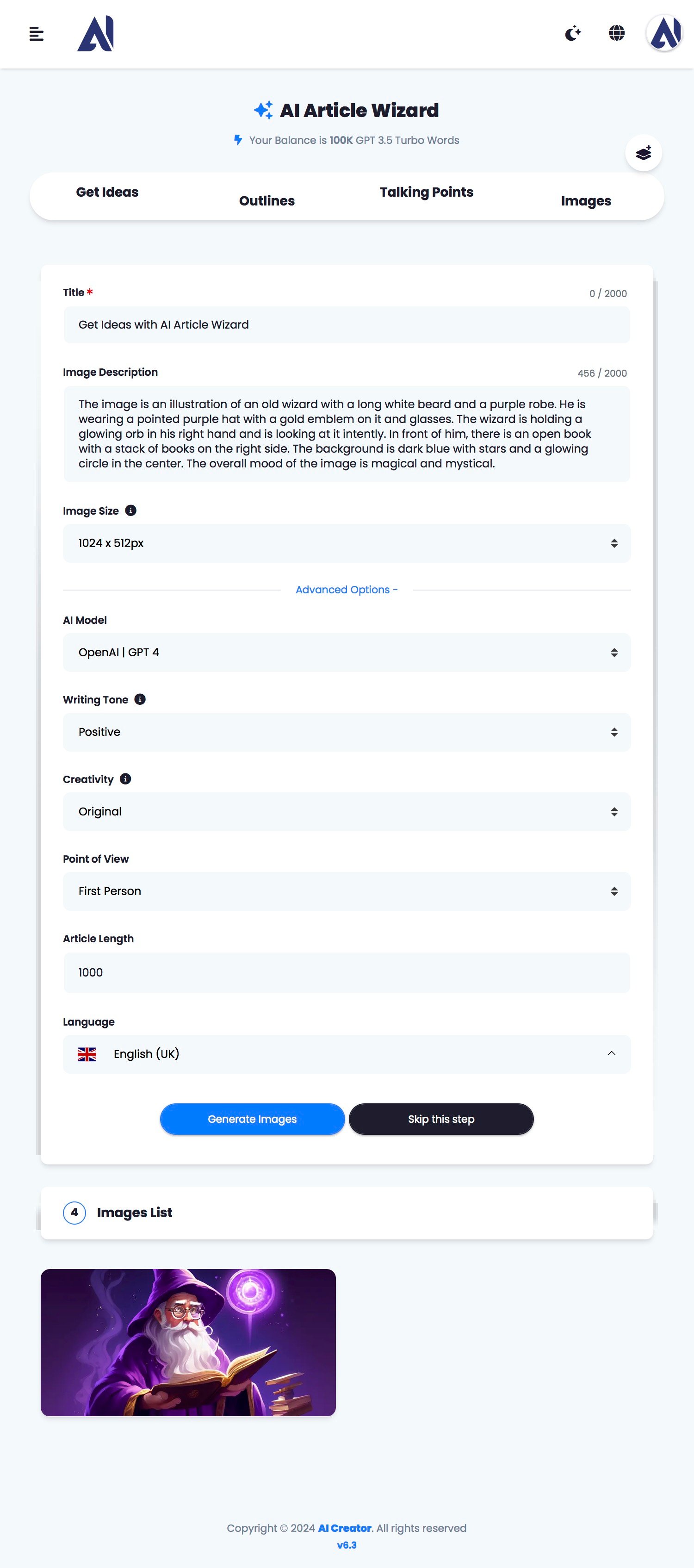
How AI Article Wizard Works: Simplified & Powerful
The AI Article Wizard was designed to make article creation simple, fast, & efficient. No more piecing together content from different templates. With this tool, you can generate a full article, complete with images, without the need for multiple steps. From idea generation to final image creation, every part of the process is handled in one seamless flow. Here’s how it works:
- Get Ideas: Set the stage by providing all the necessary information.
- Outlines: Let AI generate a well-structured framework for your content.
- Talking Points: Ensure that every section is detailed, relevant, & engaging.
- AI Image: Add visual flair with an AI-generated image tailored to your article.
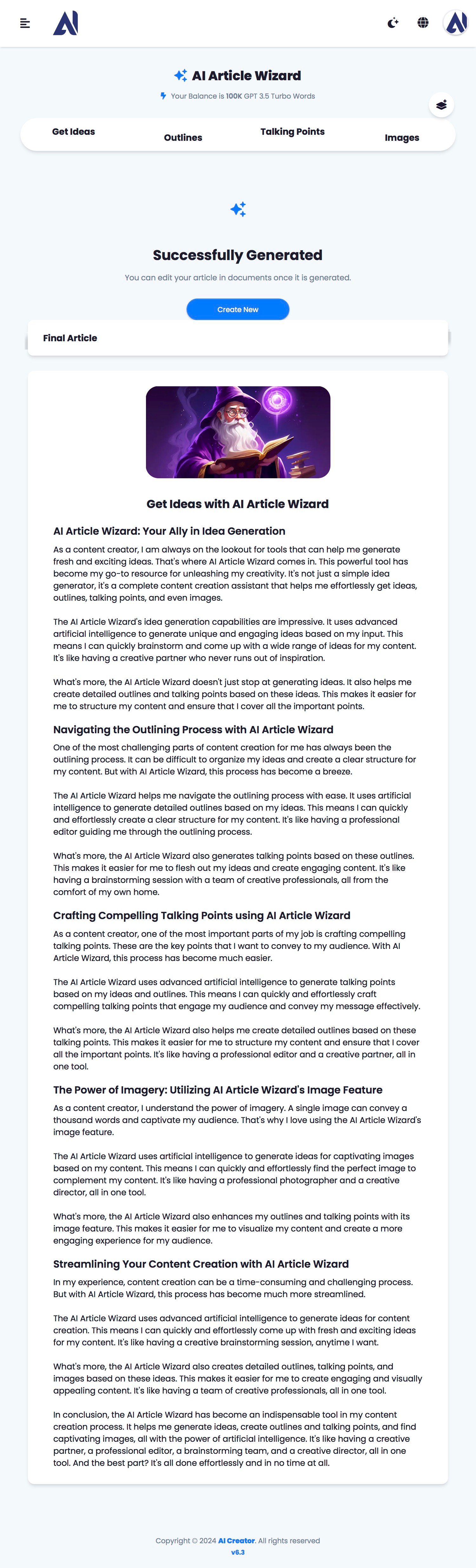
100%Why Choose AI Article Wizard?
The AI Article Wizard offers a streamlined approach to content creation. Whether you need blog posts, articles, or website copy, this tool makes the process as simple as possible while ensuring quality output. Here are some of the key benefits:
- Save time with automated, AI-powered writing processes.
- Ensure consistency with Brand Voice integration.
- Eliminate writer's block by generating outlines & talking points automatically.
- Create unique, high-quality images directly within the same tool.
- Effortlessly publish to WordPress with full CMS integration.