Brand Voice
Unleash the Power of Brand Voice in AI Creator
Brand Voice within AI Creator transforms how businesses approach content creation. By allowing you to define your brand’s unique identity, this feature ensures that every piece of AI-generated content reflects your company's voice, style & tone. Gone are the days of repetitively crafting the same introductions or tweaking tones to align with your messaging. Now, every generated article, blog post, or marketing copy can come pre-built with your brand’s essence, reducing editing time & enhancing consistency.
The Benefits of Using Brand Voice in AI Creator
Consistency is key to building a memorable brand. Brand Voice ensures your content stays true to your company’s identity, whether it's bold, authoritative, playful, or conversational. With this tool, your team can create content that's more aligned with your core values, and you eliminate the tedious process of manual adjustments.
- Customised Content: Define your voice once & generate content that automatically adheres to your brand guidelines.
- Time Efficiency: No more endless revisions—AI Creator crafts content that’s ready to use, significantly cutting down on editing time.
- Brand Cohesion: Whether it’s a social post or a full article, maintain consistency across every platform by setting a single Brand Voice.
- Streamlined Workflow: Focus more on strategy & less on repetitive tasks. Your brand’s style, tone & messaging are built into the content from the start.

Image description: Graphic representation of how Brand Voice within AI Creator ensures consistent, high-quality content output.
Setting Up Brand Voice in AI Creator
To truly harness the power of Brand Voice, you need to define certain aspects of your business. Here's how to set it up within the platform:
Step 1: Input Your Brand Information
Start by adding basic details like your Company/Brand Name, Website, and Industry. These foundational elements help the AI understand the context of your business & tailor the output accordingly.
Step 2: Define Your Tone of Voice
This is where the magic happens. Choose a tone that matches your brand's personality. For example:
- Professional: "We pride ourselves on delivering high-quality service to our clients, always ensuring their needs come first."
- Conversational: "Hey there! We’re here to make your life easier—no stress, just great results."
- Playful: "Let’s face it, life’s more fun with a little splash of creativity. We’ve got just what you need to brighten your day!"
Step 3: Add Your Brand Description
Next, provide a Company/Brand Description. This includes your company’s mission, values, & overall purpose. This helps the AI understand your business on a deeper level & ensures that every piece of content stays true to your brand identity.
Step 4: List Products or Services
Add as many details about your Products or Services as you like. The more comprehensive this section is, the more accurately the AI can reference your offerings in the content it creates.
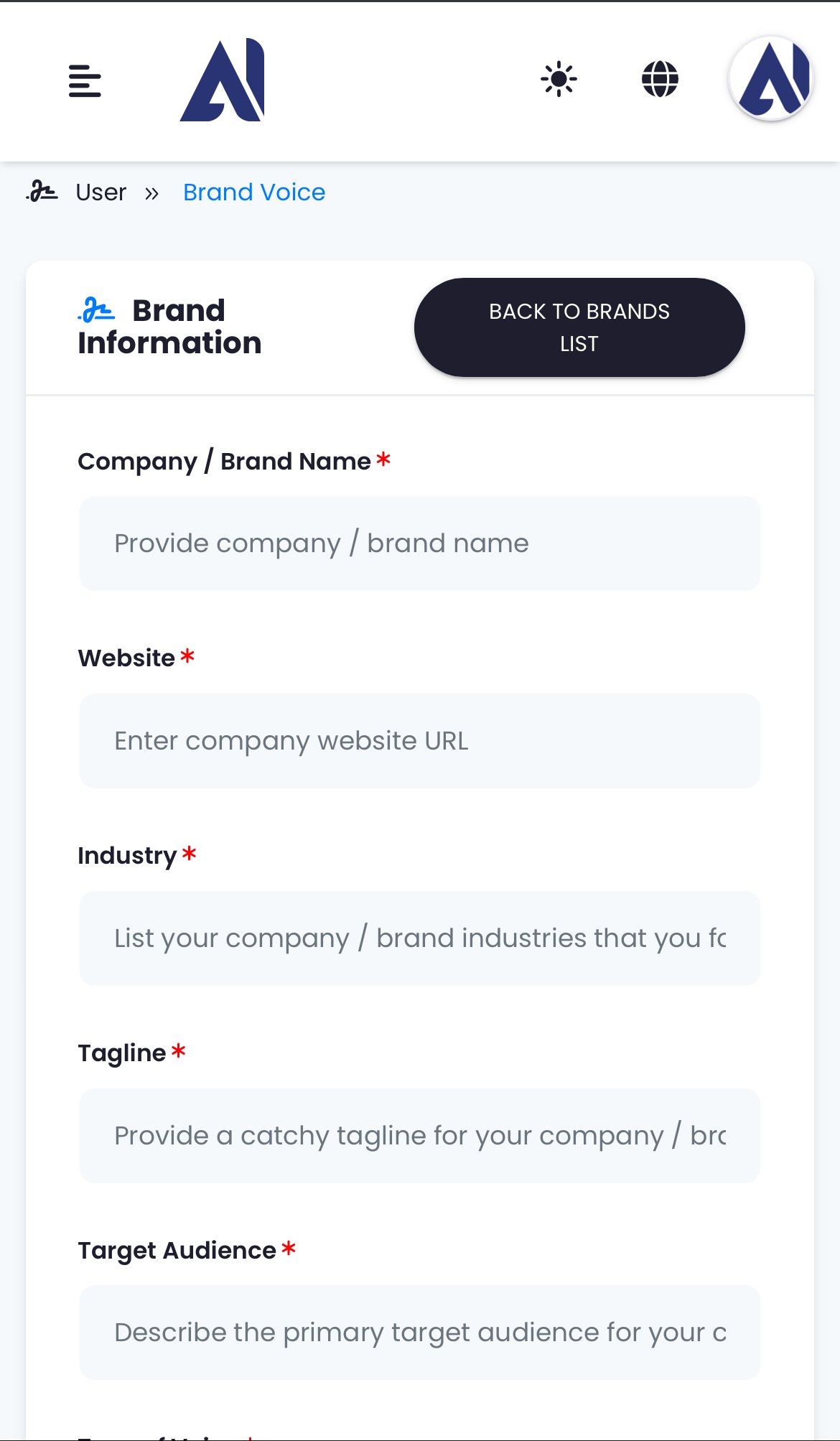
Image description: User interface of AI Creator showcasing how to set up Brand Voice.
How Brand Voice Makes Content Creation Easier
Once you’ve set up Brand Voice, the process of generating content becomes smoother & more efficient. No longer will you need to repeatedly insert brand introductions or tweak language to fit your company’s persona. The AI does it for you, producing articles, blog posts, product descriptions, & social content that are in perfect harmony with your established tone.
For businesses juggling multiple tasks, this is a game-changer. The consistency achieved through Brand Voice helps reinforce your identity across all platforms, ensuring that no matter who writes or edits the content, the output remains cohesive. It's like having an in-house editor, but automated, streamlining the creative process & enabling your team to focus on more strategic initiatives.