Blogs / How to Create Effective AI Prompts for AI Creator: A Comprehensive Guide
How to Create Effective AI Prompts for AI Creator: A Comprehensive Guide
AI Creator / January 5, 2025

Discover the ultimate guide on crafting effective AI prompts to get the best output from tools like AI Creator. Explore expert tips, template uses, and examples for optimising AI interactions, including how to use prompts for text and image generation
Let’s face it: crafting prompts for AI can be a bit like learning a new language. You’re typing away, expecting magic, and sometimes…well, you don’t quite get what you hoped for. So, if you've ever wondered why AI sometimes seems to "miss the mark," you're not alone. Knowing how to talk to AI — as odd as that sounds — is a skill of its own! And with tools like AI Creator at your disposal, understanding prompt crafting becomes essential to unlocking the platform’s full potential.
Whether you’re new to AI or have a few prompts under your belt, this guide will walk you through the ins and outs of creating powerful prompts that get the results you’re after. We'll cover everything from ideal prompt length to choosing the right tone, and even using pre-built templates designed by AI Creator. By the end, you'll be a pro at speaking “AI” and have the confidence to produce high-quality content with minimal fuss!
Why Prompt Crafting Matters
Let’s kick things off with the basics: why do prompts matter so much in the world of AI? Imagine trying to ask a friend for help without any context — just blurting out random words and hoping they’ll make sense of it! While today’s AI, like the tools in AI Creator, is much more advanced than a few years ago, it still relies heavily on clear, specific prompts to deliver its best output. Think of the prompt as the blueprint for the AI’s creative process. The clearer and more detailed it is, the better results you’ll see.
Good Prompts vs. Bad Prompts: What Makes the Difference?

Alright, let’s get down to brass tacks. What makes a good prompt different from a not-so-great one? It’s mostly about clarity, specificity, and sometimes, a little extra flavour.
Example: Comparing Good and Bad Prompts
- Bad Prompt: “Write about travelling.”
- Good Prompt: “Write a detailed, engaging travel guide about visiting Kyoto, Japan, covering the best times to visit, famous temples, local cuisine, and unique cultural experiences.”
See the difference? The bad prompt is vague, while the good prompt is clear, focused, and gives the AI specific directions. You’re helping the AI “see” exactly what you’re after, which makes all the difference. With a prompt like this, AI Creator can pull together more relevant information, add personality, and even give some useful tips.
How to Build a Great Prompt: Essential Elements
A strong AI prompt generally includes these three elements:
- Topic: What is the prompt about? Be as specific as possible.
- Tone/Style: How do you want the response to sound? For example: “formal,” “casual,” or “enthusiastic.”
- Details/Context: Add any specifics you want covered, like target audience or desired length.
For instance, if you're writing a product description, your prompt might be something like:
- “Create a friendly and upbeat product description for a compact, eco-friendly reusable water bottle designed for outdoor enthusiasts. Highlight its leak-proof feature, lightweight build, and available colour options.”
This prompt tells the AI exactly what’s needed and helps it understand both the product and the desired tone.
The Ideal Length for a Prompt
One common question people have is: how long should a prompt be? As a general rule, 1-2 sentences with clear instructions tend to work well. If you're looking for a more complex output, a longer prompt might be necessary to cover all your bases. Remember, though — you don’t need to write a novel! Just provide enough detail to steer the AI in the right direction without overloading it.
Using AI Creator's Pre-Built Templates
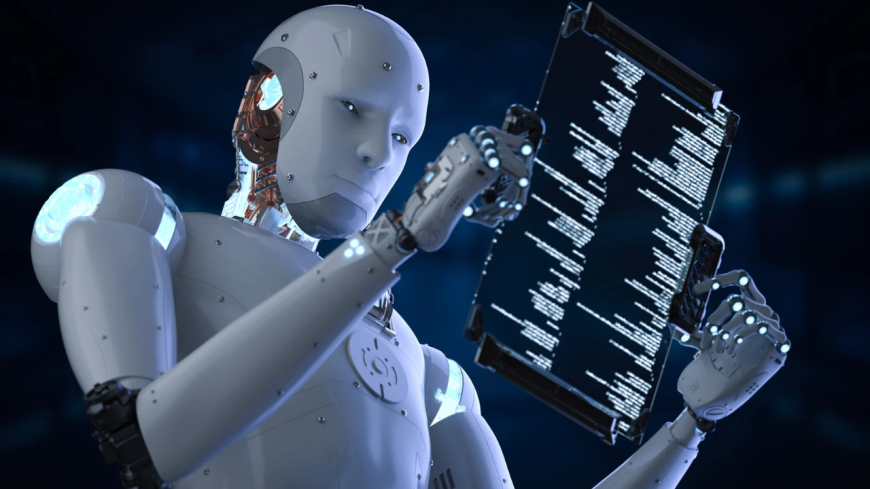
Now, here’s a little tip that can save you time and boost your results: use AI Creator’s pre-built templates. These templates are designed to cover common types of content, from blog posts and product descriptions to social media posts and more. The templates are especially handy if you’re new to prompt writing and need a head start.
For example, if you’re creating a product review, the Product Review Template will guide you in framing your prompt. It ensures you include key points such as features, pros and cons, and a conclusion — without needing to think through every detail yourself. You simply fill in the specifics, and AI Creator takes care of the rest.
Creating Prompts for Image Generation with Stable Diffusion

For those diving into image generation, crafting the right prompt for Stable Diffusion is key. In this case, prompts don’t just describe the subject of the image but can also include a style, mood, and any specific features you want in the artwork.
Example of a Great Image Generation Prompt
Let’s say you want to create a digital painting of a serene mountain lake at sunset. A powerful prompt might look like this:
- “A digital painting of a peaceful mountain lake at sunset, surrounded by pine trees, with warm pink and orange tones reflecting off the water. Realistic lighting, tranquil atmosphere, in the style of classic landscape paintings.”
Notice how this prompt specifies the scene (mountain lake at sunset), the elements in it (pine trees, reflections), and even the style (classic landscape paintings). This kind of detail helps Stable Diffusion nail the vibe and produce an image that’s more likely to match your vision.
Using Negative Prompts
In image generation, negative prompts are also helpful for refining results. Negative prompts tell the AI what to avoid, which can be crucial for controlling details in a complex image.
- Example: “Exclude any human figures, animals, or bright neon colours.”
Negative prompts allow you to refine images by ruling out unwanted elements, ensuring the focus remains on what you want to showcase.
Common Prompt Mistakes to Avoid
As you experiment with creating prompts, it’s easy to fall into some common pitfalls. Here are a few mistakes to watch out for:
- Being Too Vague: If your prompt lacks detail, the AI might not understand what you’re after. Always aim for clarity!
- Overloading with Unnecessary Information: While details are helpful, stuffing too much information can confuse the AI. Strike a balance.
- Using Ambiguous Words: Terms like “good” or “interesting” are subjective. Try to be specific about what makes something “good” or “interesting” to you.
Final Tips for Crafting High-Quality Prompts
Here are some final tips for fine-tuning your prompt-writing skills:
- Experiment: Don’t be afraid to tweak and test prompts to see what works best. A slight change can lead to better results.
- Use Examples: If possible, provide examples within your prompt to guide the AI’s understanding.
- Utilise Templates: AI Creator’s templates are there to help! Use them to save time and improve quality, especially for common content types.
Wrapping Up: Unlock the Full Potential of AI Creator
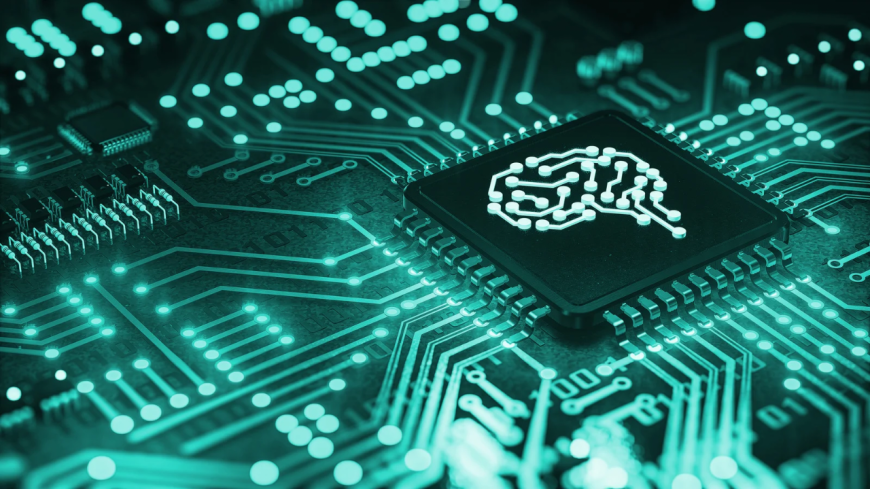
There you have it! With these tips and examples, you’re all set to start creating powerful prompts that will bring out the best in AI Creator’s tools. Whether you’re generating images, writing blogs, or crafting social media posts, mastering prompt creation is a skill that will pay off across all your AI content. So go ahead — get creative, experiment, and enjoy the magic of AI-driven content creation!
Ready to dive in? Visit AI Creator and start crafting your prompts today. Your next great piece of content could be just a few words away!